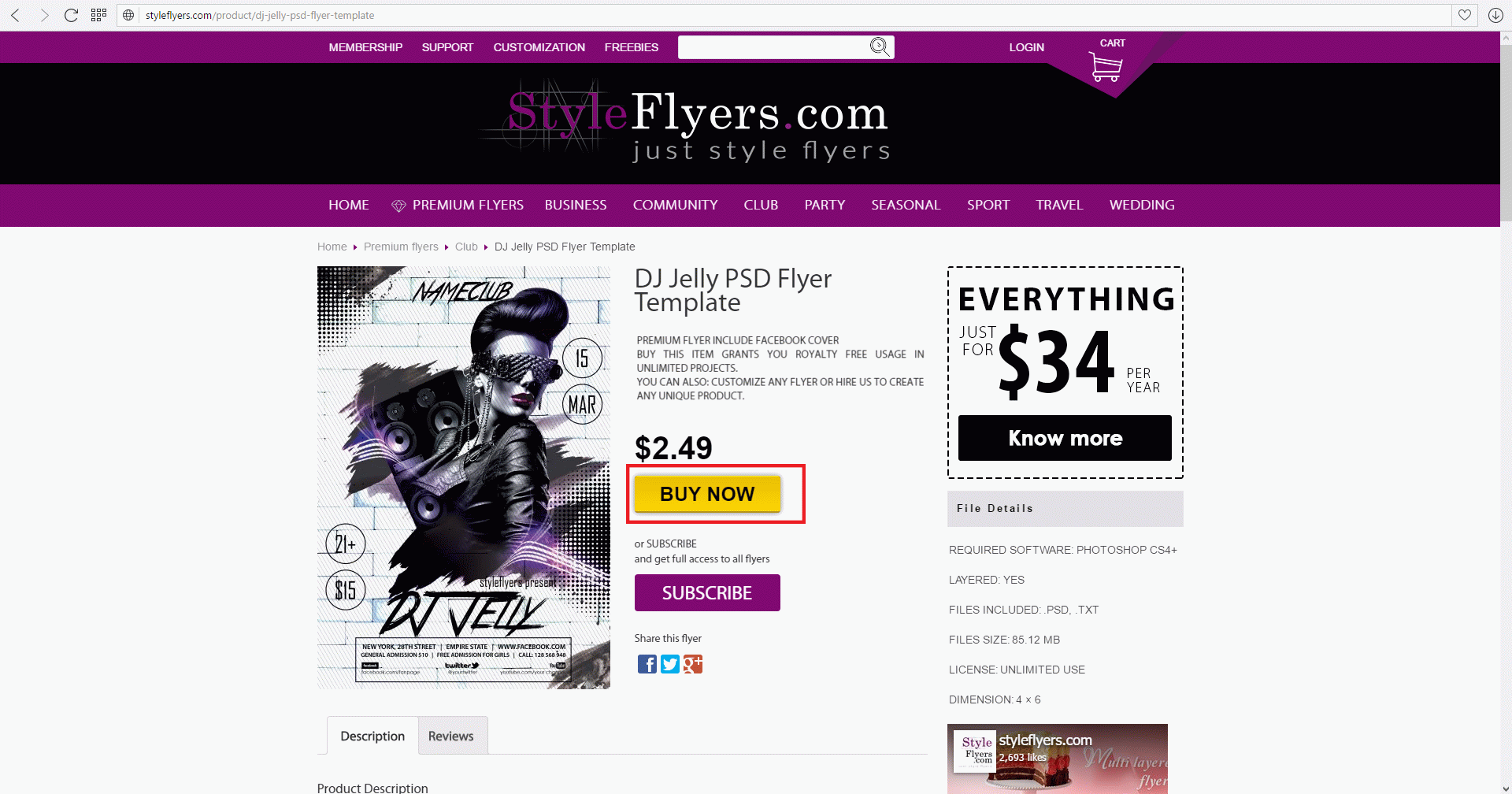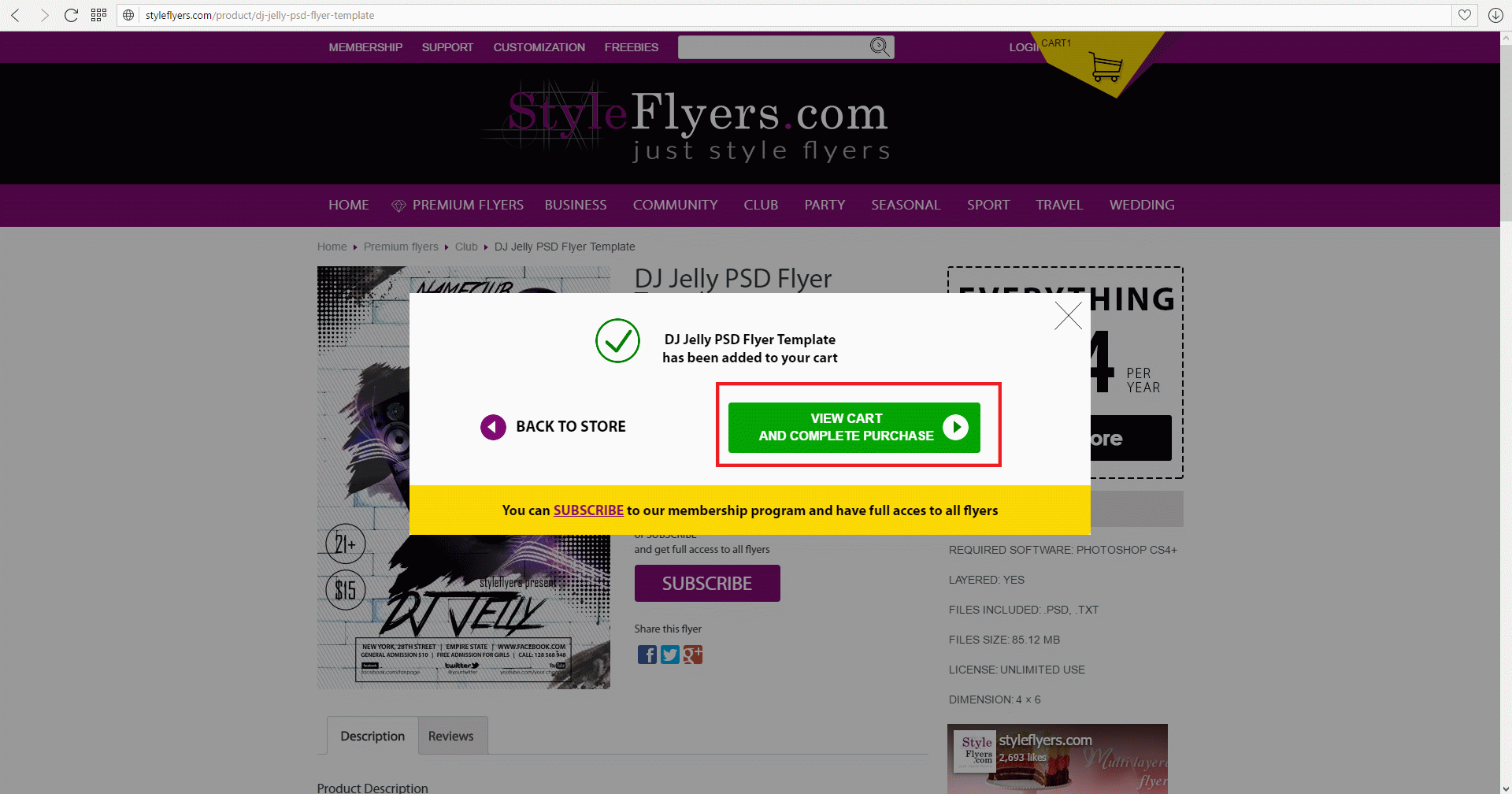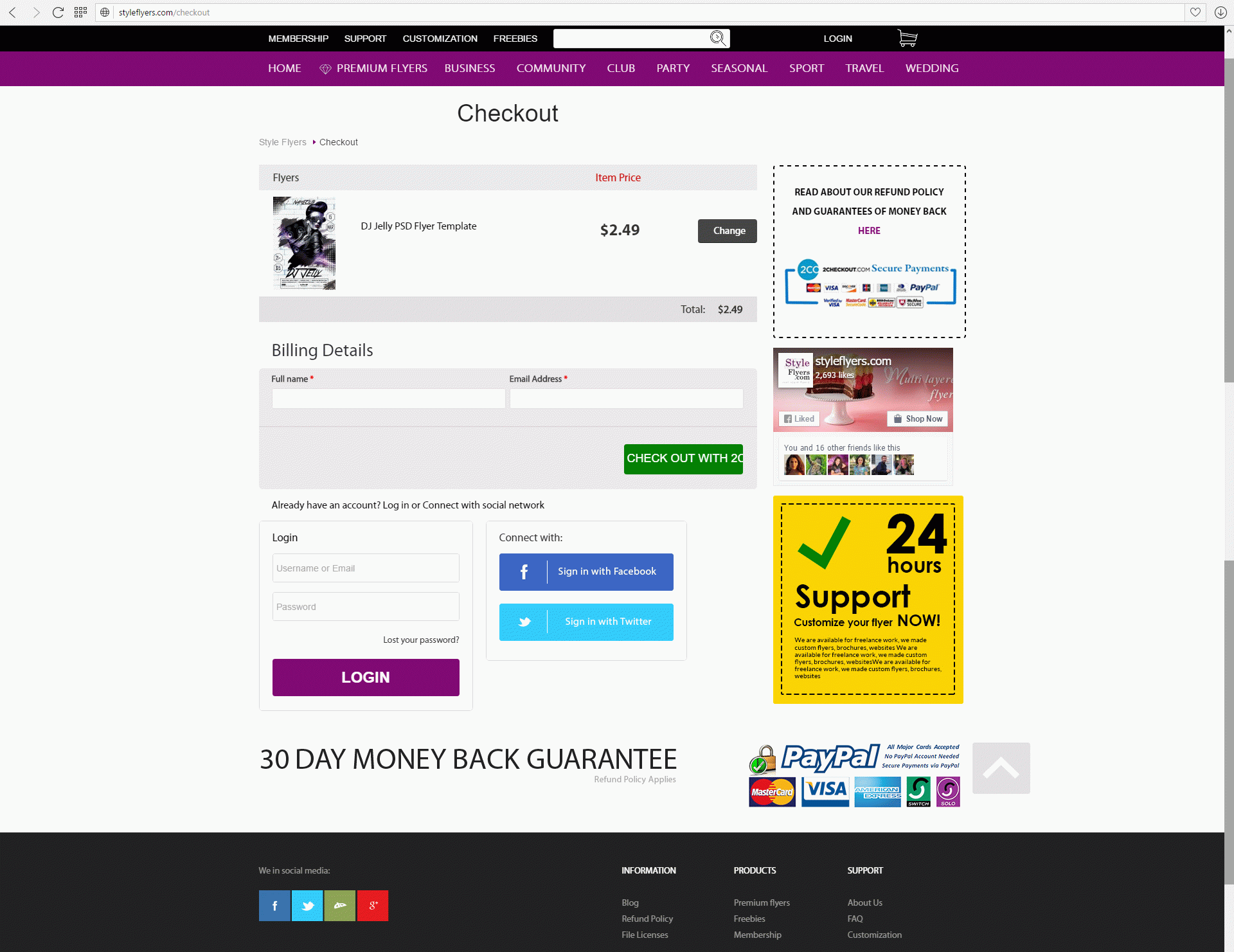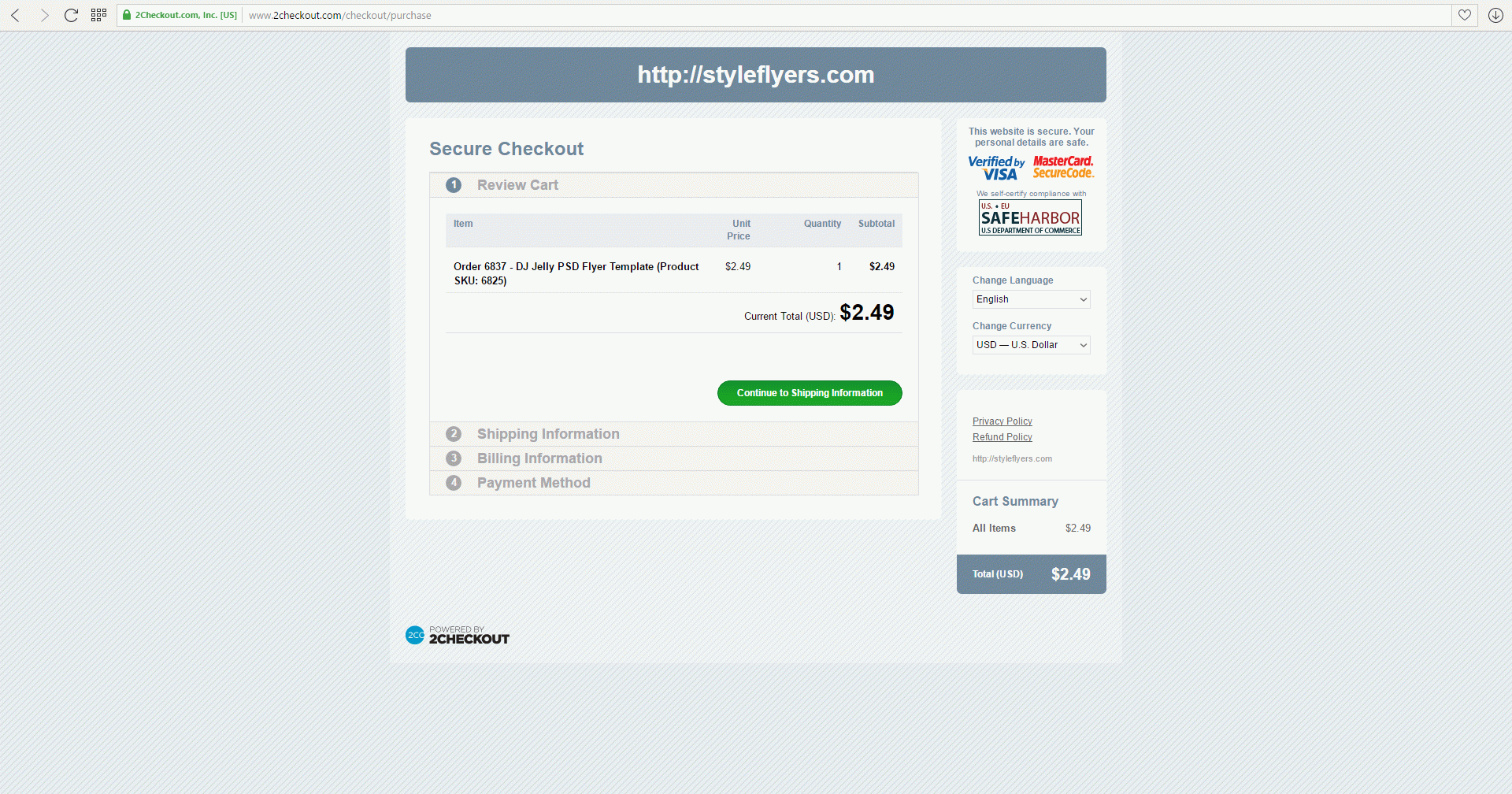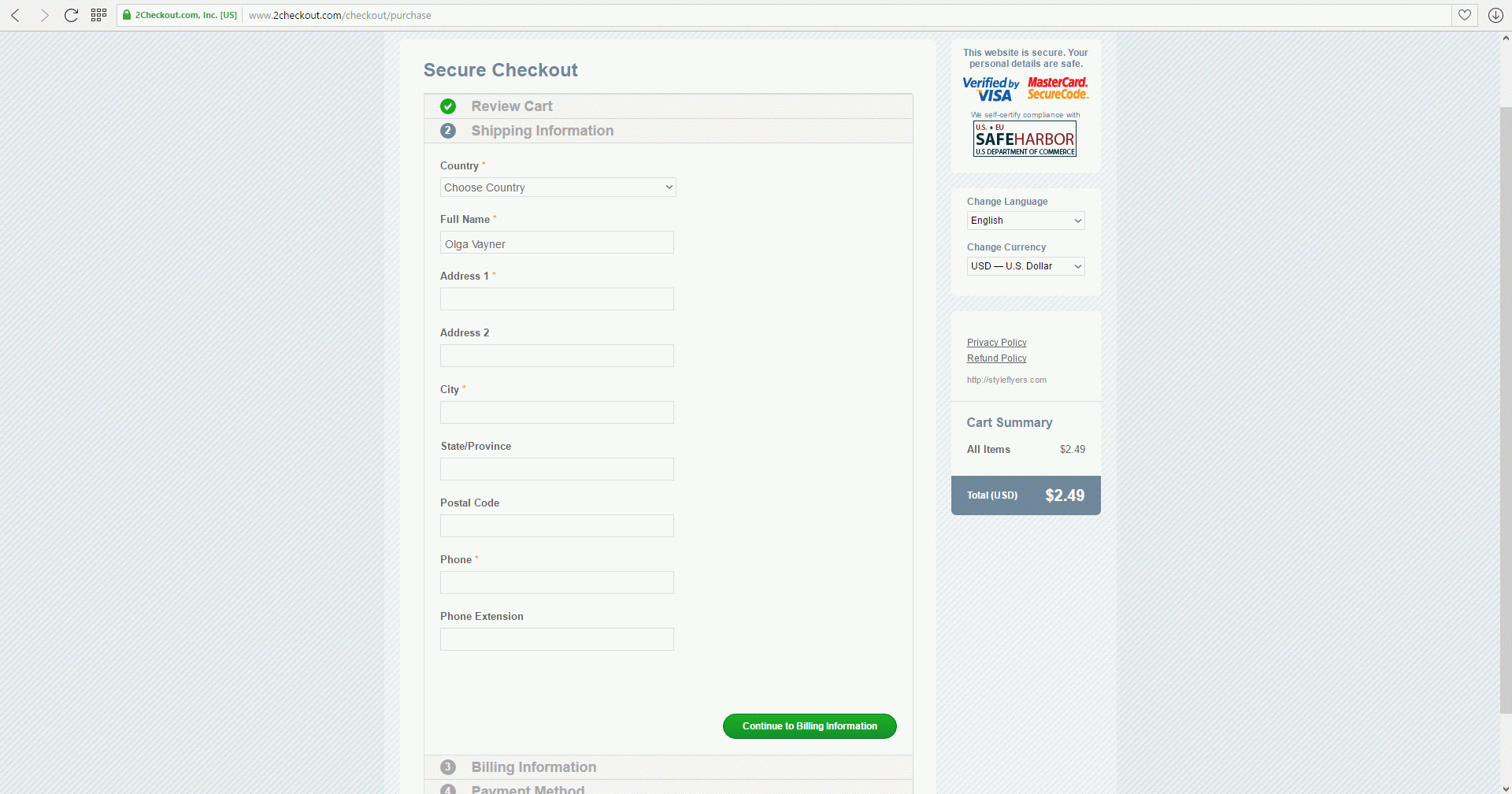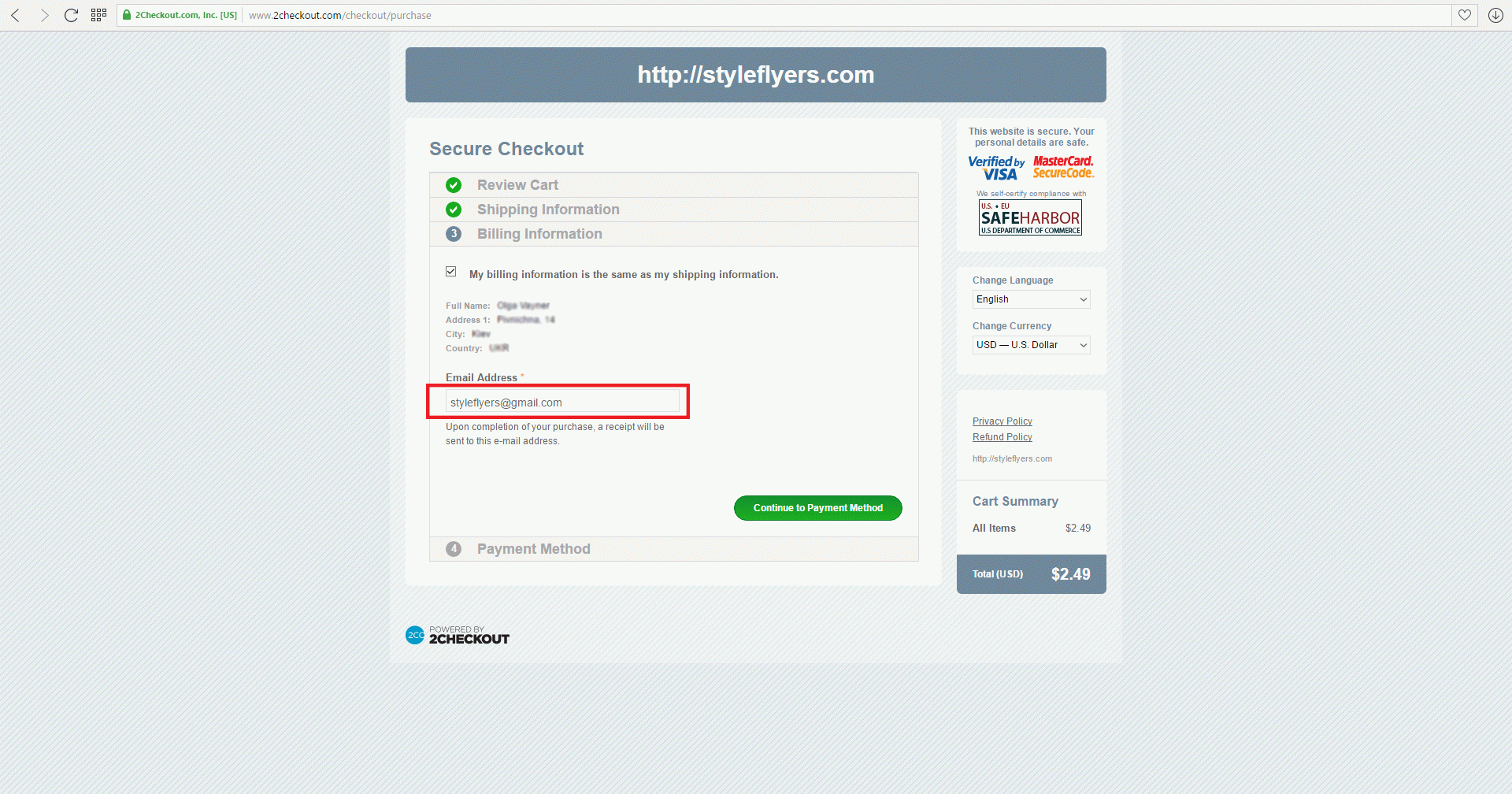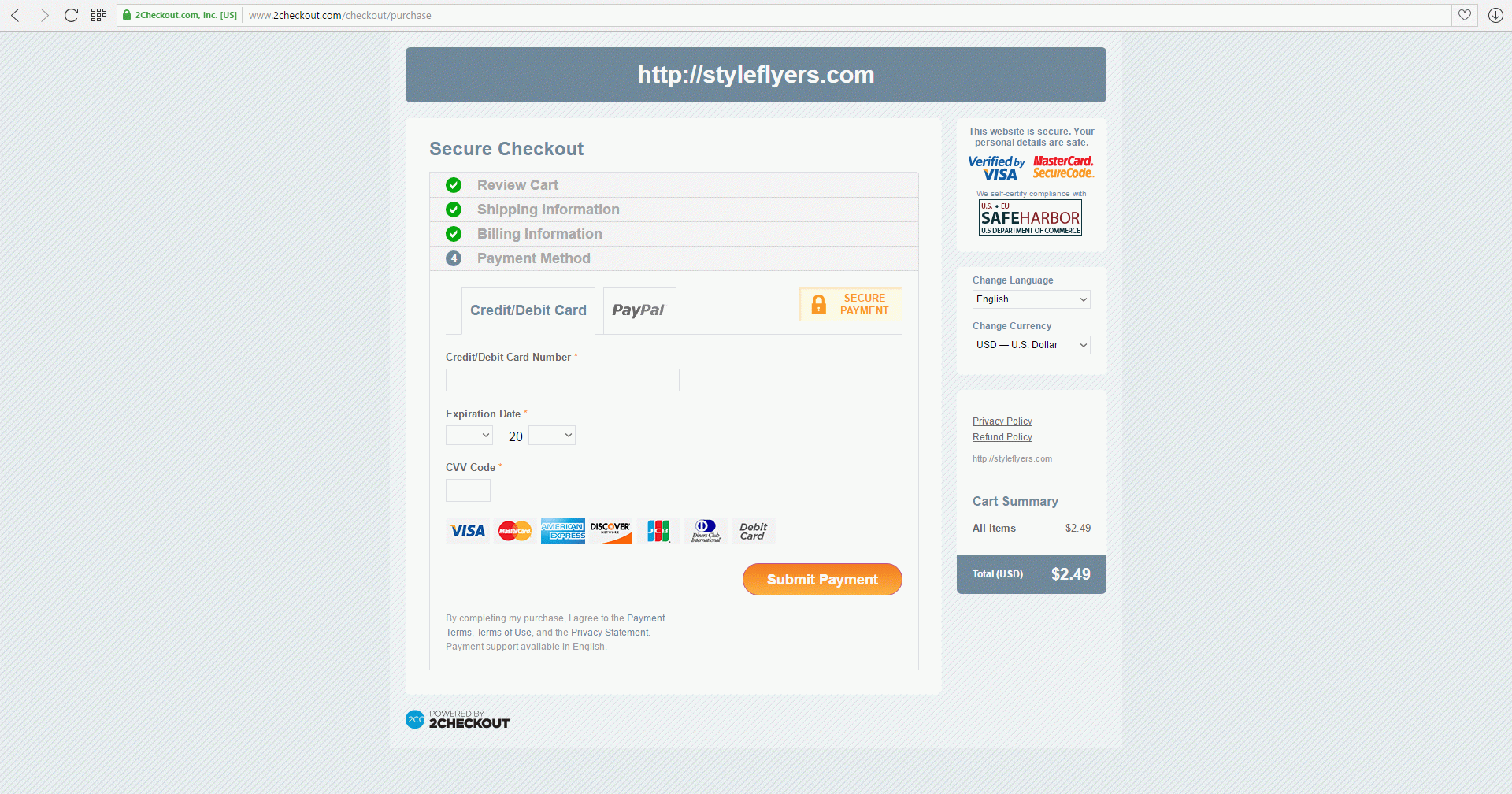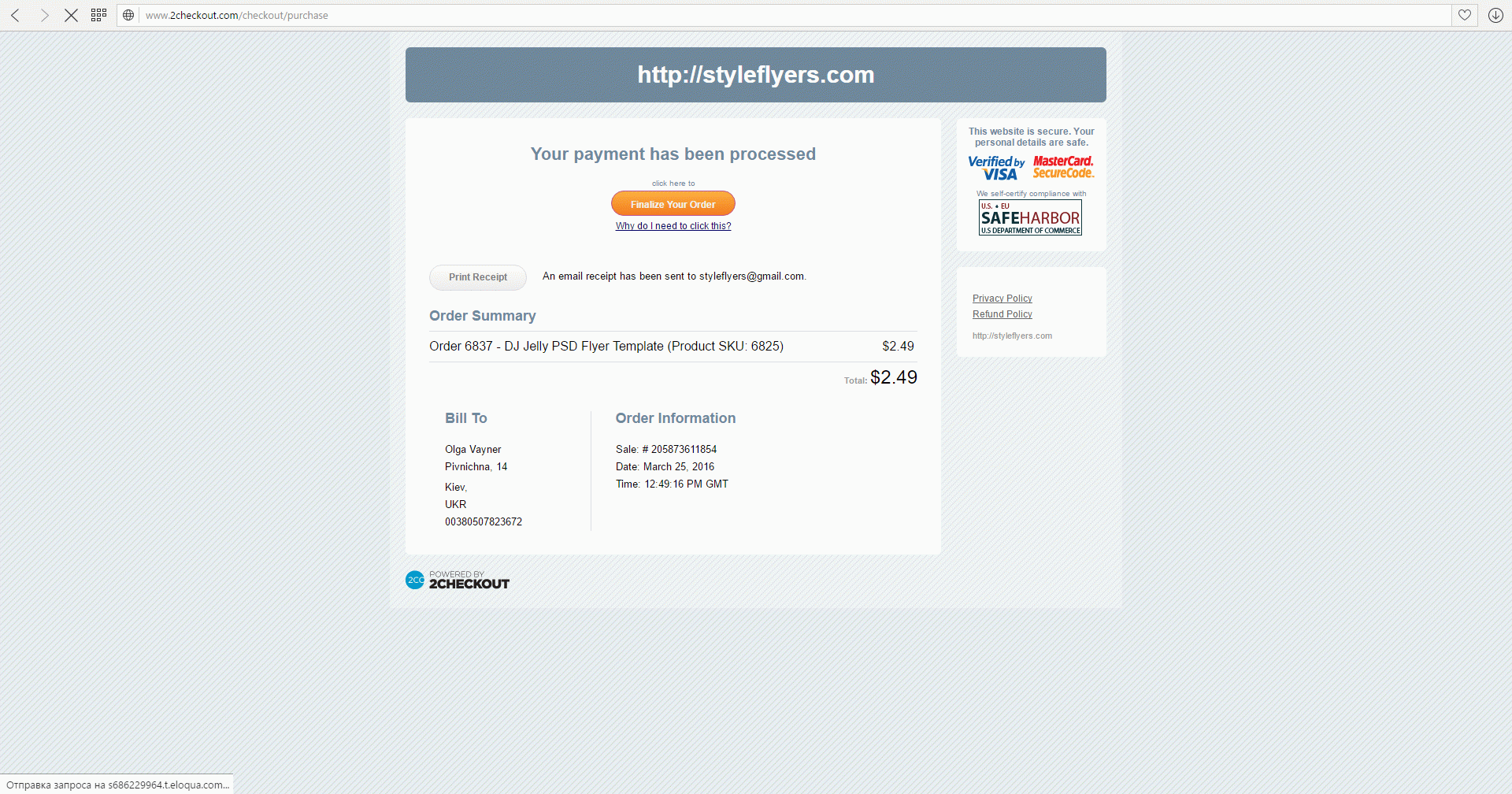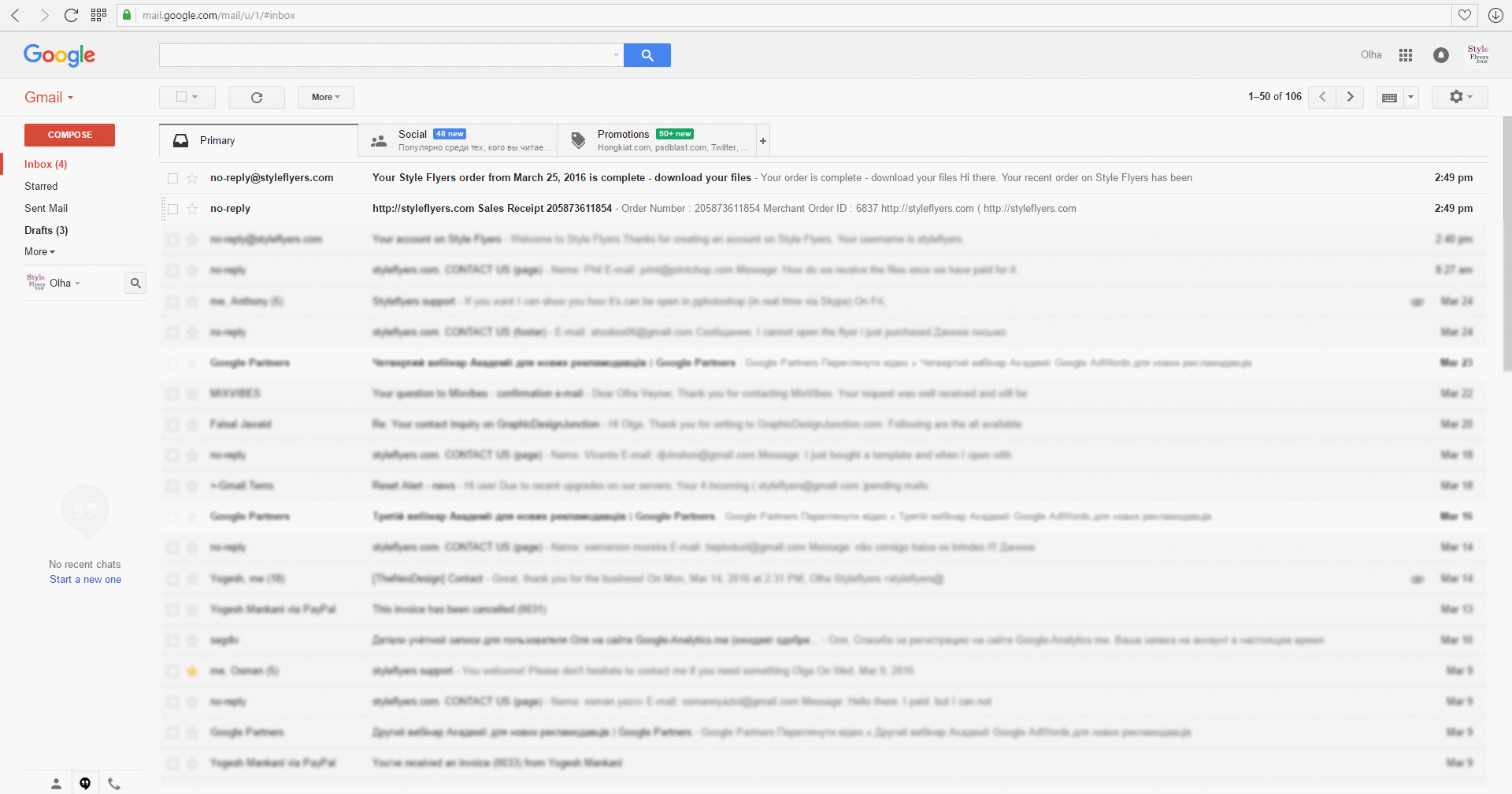How to buy a flyer. Step by step guide.
Step 1.
Choose a flyer you want to buy and press a button ‘BUY NOW’.
Step 2.
There will be a message that the flyer is in your cart in the drop down window.
Step 3.
You can view your cart and complete purchase or go back to the store. You are going to complete the purchase, so go to the cart.
If you have no account you need to enter your Full name and E-mail or Sign in with Facebook or Twitter (don’t worry all your information is confidential and will not be disclosed to anyone)
Step 4.
After you enter your name and email click “Checkout with 2checkout” button, the 2checkout payment system will lead you to their page to finish the purchase. There you can see the number of your order and price and continue with shipping information.
Step 5.
Enter all necessary info and continue with billing information
Step 6.
Check the email you want to get the flyer and continue to payment method
Step 6.
After you put all data you can submit payment
Step 7.
You are going to see message “please wait do not click back or refresh your browser”
Step 8.
And your payment confirmation page at the same moment you will get 2 letters to your email
The first one with your order description, and the second one with your link. Just click on it and your downloading will start.
That’s it, your archive folder will download to your computer and you can use it!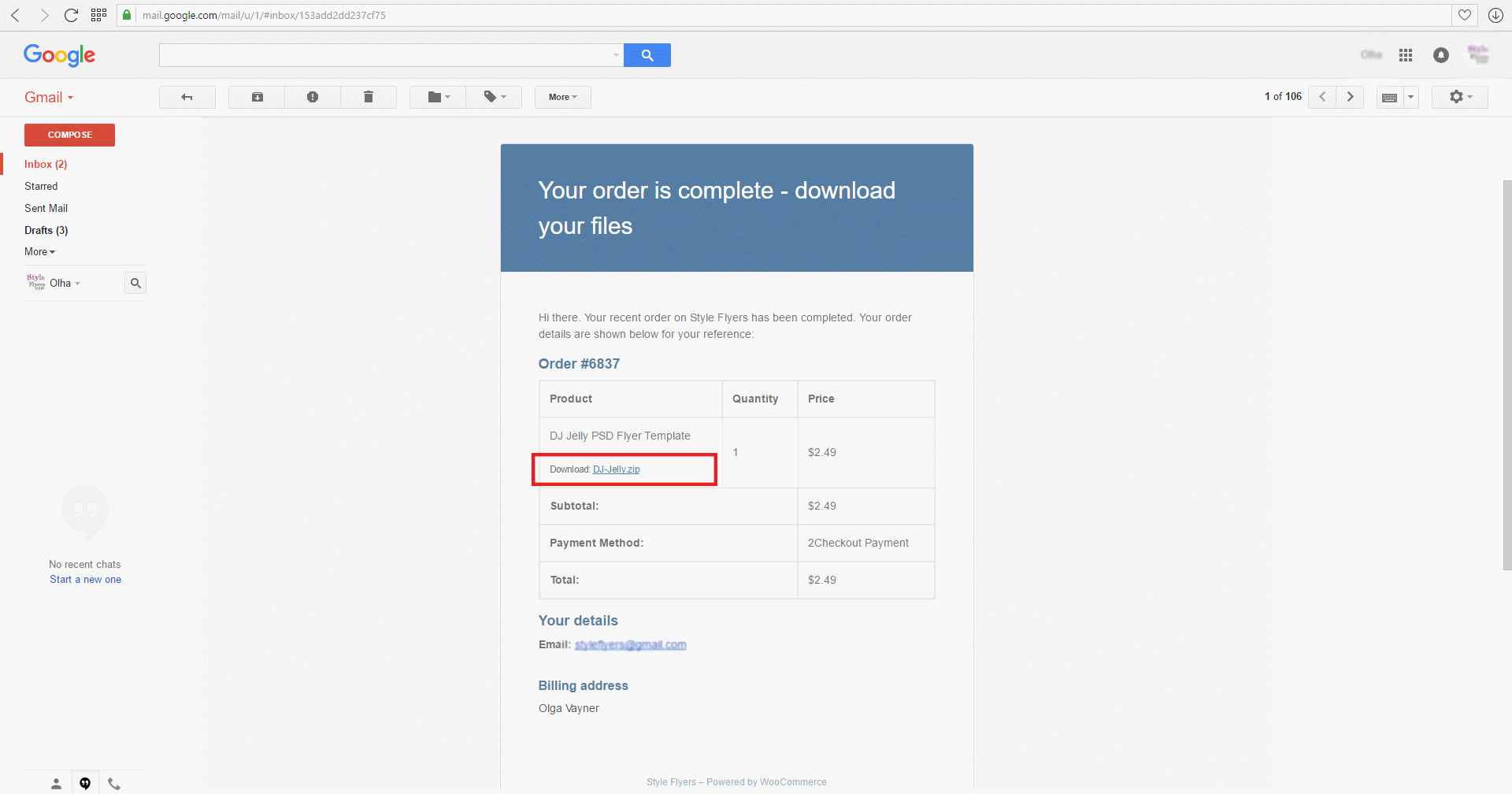
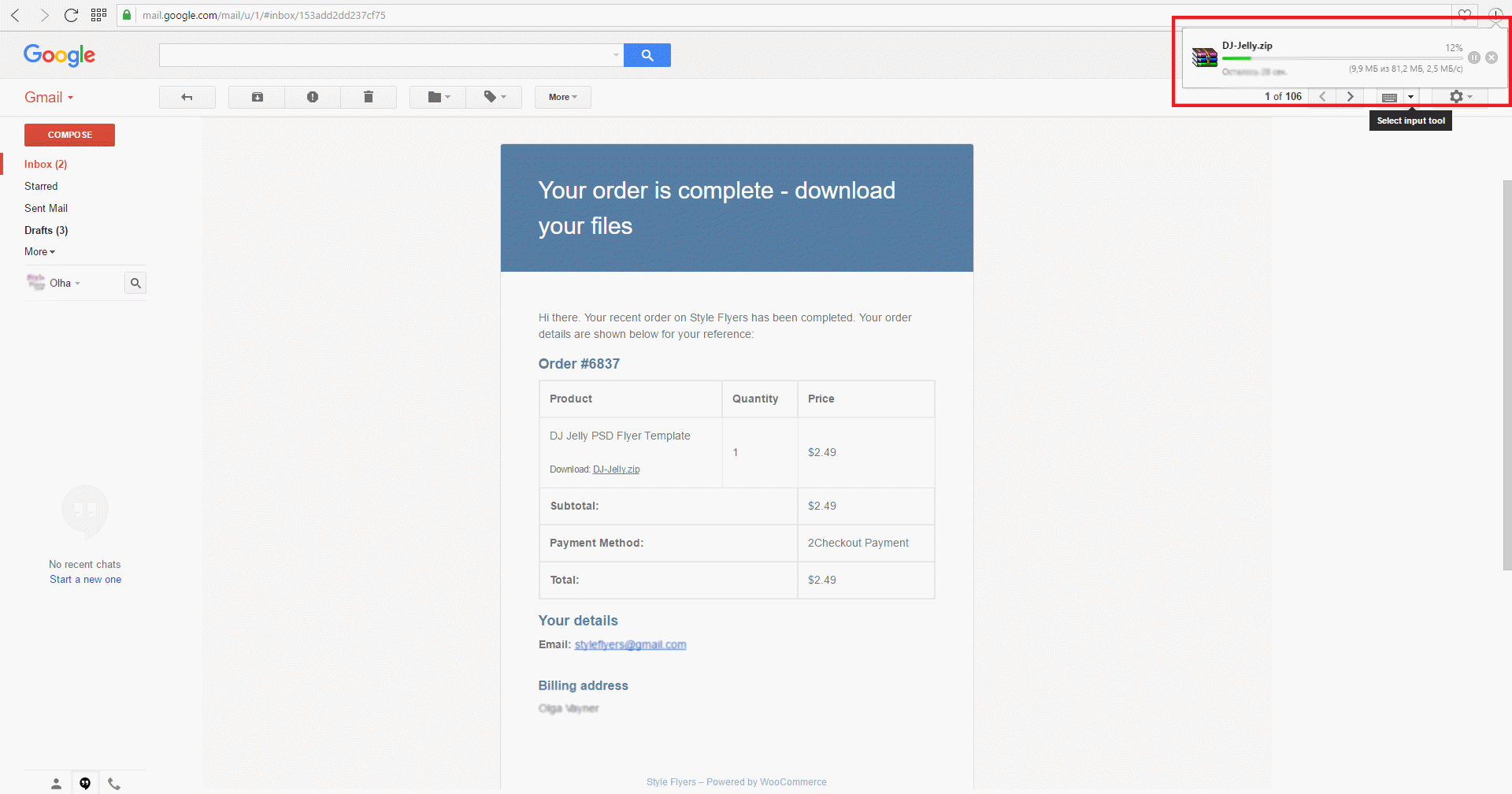 The whole process takes just several minutes and is very easy.
The whole process takes just several minutes and is very easy.
You can also use our customization services https://styleflyers.com/customization




has been added to your cart