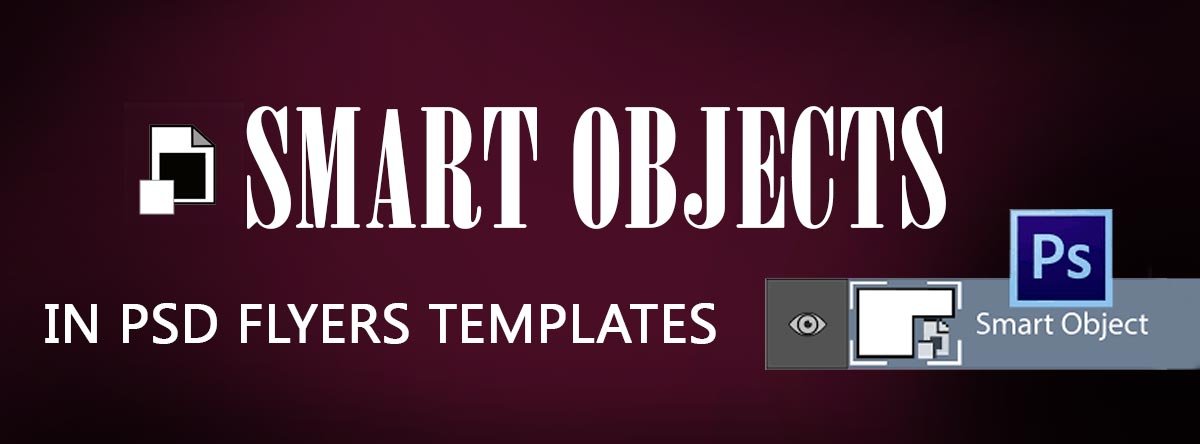Smart objects in PSD flyers Templates
Smart objects in PSD flyers Templates
Smart objects contain data from vector and raster images, which are created via Photoshop or Illustrator. The objects store the original image data. It helps to perform non-destructive customization.
Advantages of smart objects
Photoshop smart objects have a range of benefits, such as:
Non-destructive editing. It is possible to rotate, scale, transform and distort the layer without experiencing any image quality loss. Any actions will not affect the original image data in any way.
Using vector images. Otherwise, you need to rasterize it to use in Photoshop
Non-destructive filtering.
Editing one smart object, you can update all its instances.
Create a layer mask linked to the smart object.
Prototype. You can use low-resolution versions of an image and replace them with high quality ones in future.
Smart objects limits
It is impossible to introduce changes which affect pixel data (painting, using a dodge, a burn or a clone tool). To be able to perform this kind of operations you need to convert it into a regular layer or edit the source image of a smart object.
Flyer designing and smart objects
This technology offers a wide range of advantages, which can be used in different stages of flyer designing, from prototyping to the final stages. As usual we use this technology for images of models that is not included in the flyer – when you see blured picture you need to double click on it and in the new window will open place where you can input your image. Or we create some complicated main text for your comfort. After double click you also can edit it in new window. This is how it’s work!




has been added to your cart