Word Processing Templates: Google Docs versus PSD
Word Processing Templates: Google Docs versus PSD
Trying to design a presentation format for your printable documents manually takes a lot of time and energy, but you have to do it in the case of some long and unique content. In most cases, however, you need some short standardised templates that are short and easy to fill. Fortunately, an infinite variety of excellent and diverse templates is already available for you to use right away. All you have to do is download them from the internet.
In this article, we shall explain the advantages of using templates for your documentation, describe the differences between the Google Docs and Adobe templates, as well as the pros and cons of each, and introduce the infinite variety of templates that Docs&Slides makes available for all your practical purposes.
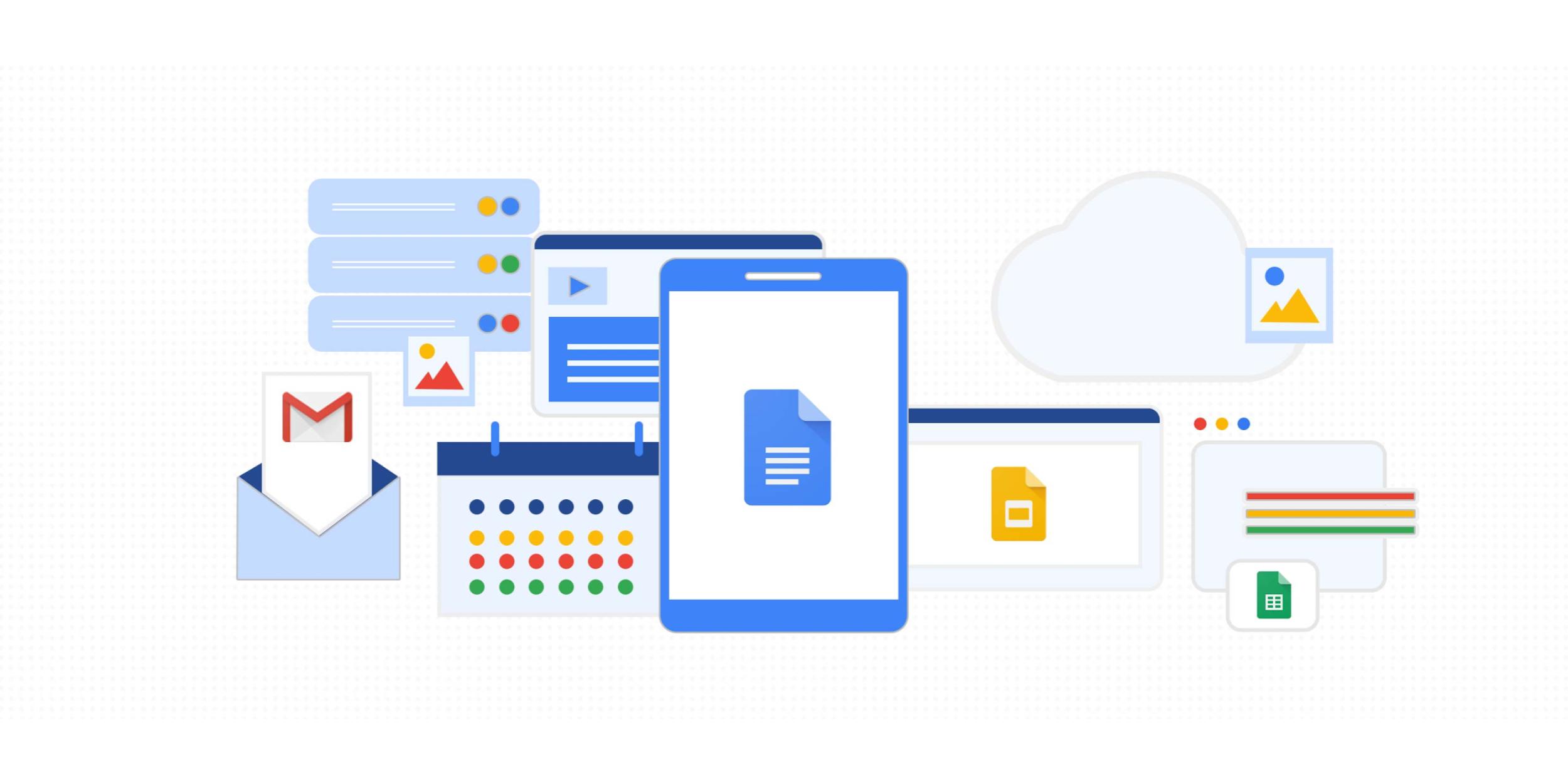
Advantages of Word Processing Templates
Template refers to a standardised sample of a particular document that already has all the unchangeable features in a structure. It helps you create documents quickly and easily. When you finish filling out a template, you can save it as an ordinary document and edit it later if necessary.
Typically, a template also comes with some built-in features, such as spelling check, toolbars and formatting tools, that allow you to configure your documents automatically. Using templates offers definite advantages over designing your documents manually:
- It increases your productivity by saving time that you would have to waste on manual editing otherwise.
- Templates certainly make your work a lot easier, but they also help you present data in a simple, readable and elegant form.
- The automatic editing options help you present reports in a standardised and easily recognisable format, thus enhancing communication between all who intend to use the document.
- As the overall matrix of a template remains unchanged, it is easy to save and reuse it for different reports and data presentations in the future.
Since Google Docs and PSD are the most commonly used templates these days, we shall discuss and compare the pros and cons of these particular extension files in the following sections.
Adobe Templates
PSD refers to a file extension provided by the Adobe graphics editor for web design and the design-to-code process. PSD templates enable you to produce editable customised files with a pre-set design so that you do not have to waste time on the layout of your documents, concentrating on their contents instead.
This template format is most practical for the following reasons:
- Since Adobe has become immensely popular these days, there are good chances that your potential readers will be able to read and work with your document on their computers. Besides, Adobe is now available for multiple mobile devices and operating systems.
- In addition, PSD files easily integrate with numerous Microsoft programs, such as Excel, thus allowing for convenient editing and automatic update.
- Apart from that, the impressive variety of Adobe processing and customisation tools makes PSD templates particularly suitable for creating large files with unique content that you can later modify and adjust to specific presentation purposes.
The following features are the main drawbacks of the Adobe editor:
- Since Adobe is a computer operating system, its files are only available on your hardware, making it harder to access them anytime and collaborate with your partners.
- Adobe services can be comparatively expensive to use, which gives Google Docs an indisputable advantage over PSD files.
Google Docs Templates
Unlike its counterpart, Google Docs is an online word processor and is also available on a mobile application and the desktop computer, allowing multiple users to share, use and edit its files simultaneously.
Most users prefer Google Doc files for the following reasons:
- As an online processor, it enables users to create and use files concurrently and in real-time mode. This feature boosts productive team cooperation immensely.
- Since a Google Docs file stays saved on the cloud, it is accessible any time from any device, provided you have a reliable and active internet connection. All you need to do is log into your Gmail or Google account, and you are ready to use it. Besides, its mobile app allows you to do it from any physical location. And, you can work with Google Docs offline as well.
- On top of that, Google Docs is available completely free of charge. You only pay for the extra memory on your Google Drive if you accumulate lots of files to store.
There are two significant disadvantages of Google Docs files:
- Adobe is superior to Google Docs in its range of formatting features, making the former a processor of preference for complex and in-depth layout designs.
- Since Google Docs operates online, the safety of your files still remains a serious issue, although Google makes noticeable progress in upgrading its security technology.
Docs&Slides Templates
Thus, if you need a simple and elegant presentation of your content which you can easily access and share with your team, Google Docs should be your choice. Fortunately, Docs&Slides provides an excellent solution for that purpose. Visit their webpage to discover over 1,000 free Google Docs templates divided into more than 30 categories.
All templates are ready to use in high resolution and easily convertible into most processing formats, including DOCX and PDF. Furthermore, you do not have to be good at graphic design since the template’s layout guarantees a correct display during printing. You only need to download it and fill in the text and pics to suit your needs.
Docs&Slides categories cover all imaginary needs and include:
- Schedule and agenda templates, such as calendar, lesson plan and timeline
- Business templates, like invoice, budget and work plan
- Text presentation, including book, newspaper, poster and recipe templates
and numerous other options to satisfy every user’s unique needs.
Final Word
Templates help you save time on creating the presentation designs. We recommend templates for Google Docs if you need simple layout patterns to access and share with other people online or on a mobile device. Besides, Docs&Slides provides an infinite variety of Google Docs templates 100% free of charge. We hope this article will help you make an optimal choice for your purposes.




has been added to your cart


